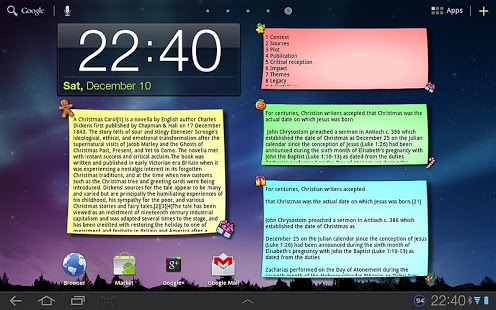Christmas Note Widget 1.1
Free Version
Publisher Description
Christmas Note - a simple sticky note widget.
Add both style and utility into your Christmas themed device, with our simple and beautiful note taking widget. Add some color and spice on your Android’s screen and easily send cheerful cards to all your friends.
Features:
- One touch note access with live text preview
- Customizable theme with six color background and several seasonal ornaments combinations
- Share your messages or merry wishes with friends and family, full graphics included with each jolly note
- Small app size, low memory consumption, fast and responsive,untraceable battery usage
- Multiple widget sizes to choose from, free resizing available on Honeycomb and Ice Cream Sandwich phones and tablets
- Multiple widget instances to write down you memos, to-do lists, wishes, presents ideas, and anything you need to remember.
We apologize if you have a less than merrier experience with our app and invite you to send us feedback and delay your harsh reviews.
Happy Holidays!
About Christmas Note Widget
Christmas Note Widget is a free app for Android published in the Themes & Wallpaper list of apps, part of Desktop.
The company that develops Christmas Note Widget is Talking Weasel. The latest version released by its developer is 1.1. This app was rated by 1 users of our site and has an average rating of 5.0.
To install Christmas Note Widget on your Android device, just click the green Continue To App button above to start the installation process. The app is listed on our website since 2013-12-14 and was downloaded 3 times. We have already checked if the download link is safe, however for your own protection we recommend that you scan the downloaded app with your antivirus. Your antivirus may detect the Christmas Note Widget as malware as malware if the download link to com.appdevday.christmasnote is broken.
How to install Christmas Note Widget on your Android device:
- Click on the Continue To App button on our website. This will redirect you to Google Play.
- Once the Christmas Note Widget is shown in the Google Play listing of your Android device, you can start its download and installation. Tap on the Install button located below the search bar and to the right of the app icon.
- A pop-up window with the permissions required by Christmas Note Widget will be shown. Click on Accept to continue the process.
- Christmas Note Widget will be downloaded onto your device, displaying a progress. Once the download completes, the installation will start and you'll get a notification after the installation is finished.